Exploring Emerging and Expanding Global Capability Centre Ecosystems
While India continue to be a pioneer in nurturing a power house of GCC, its also time to think other foundational markets and growth markets are getting up to speed on various key drivers for the success of GCC’s.
Foundational Markets are with Early-Stage Ecosystems with Potential for Growth where as Growth Markets are Expanding Ecosystems with Balance and Scalability. India is recognised as a matured market – how far the maturity will be sustainable, what needs to be done to be more matured and beyond are the questions discussed among the GCC leaders.
Category: Uncategorized
-
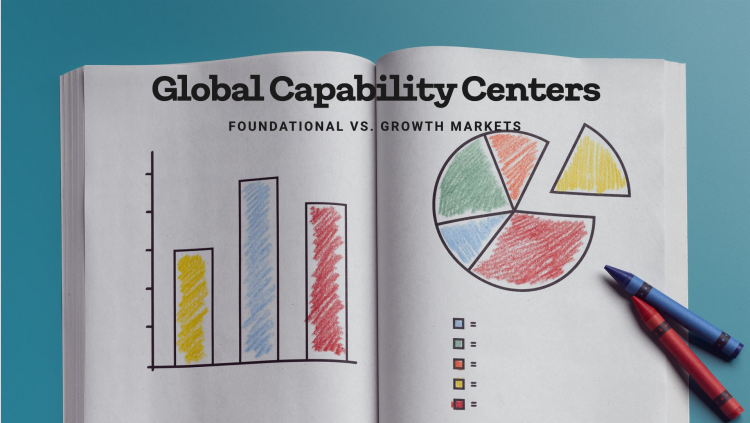
Exploring Emerging and Expanding Global Capability Centre Ecosystems
-

India’s GCCs: Pioneering Decarbonization with Real Impact
Decarbonization with real impact at Indian Global Capability Centers (GCCs) involves a strategic approach towards reducing carbon emissions within these organizations. Indian GCCs, which are offshore units of large global businesses, play a significant role in the global operations of these companies. Implementing decarbonization strategies in these centers can have a significant impact not just locally, but also on the global environmental footprint of the parent companies. Here are some thoughts for a read
-

Navigating Growth with Heart: How Purpose-Driven Experiences Ignite Customer Loyalty and Fuel Success
Navigating Growth with Heart: How Purpose-Driven Experiences Ignite Customer Loyalty and Fuel Success
Forget chasing the elusive rabbit hole of “more profits.” In today’s experience-hungry market, the key to sustainable growth lies not in numbers, but in purpose-led experiences that resonate with your customers’ deepest needs. This isn’t just a feel-good trend; it’s a business imperative. -

Navigating the New Era of Global Talent Resourcing
Thank you for all your wishes! I’m thrilled to begin this new chapter
-
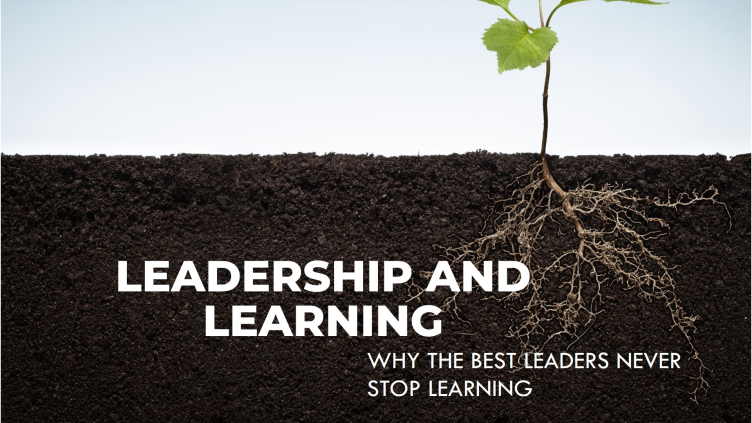
From Good to Great: Why the Best Leaders Are Obsessed with Learning
🌟 On this Teachers’ Day, let’s celebrate the fact that the best leaders are perpetual learners. Embracing a mindset of continuous learning is not just about acquiring knowledge—it’s about adapting, growing, and leading by example. Great leaders inspire others by showing that learning never stops, no matter how high you rise.
-

Adoption of Innovation in Global Capability Centres (GCCs) – Post-Pandemic Digital Era
Industry Collaboration and Start-up Ecosystem plays a crucial role with GCCs curating an ecosystem of skills and talent by collaborating with academia, participating in trade forums, and establishing informal collaboration channels. These connections are valuable for resolving issues and adopting new technologies. GCCs often team up with start-ups that offer niche services in specific domains. This collaboration helps start-ups realize the full potential of their products while providing GCCs with innovative solutions. Post pandemic scenarios are vibrant in wrap speed. As the business landscape continues to evolve, the role of GCCs in driving innovation will only become more critical.
-

Geopolitical Shifts are reshaping the Global Business Landscape
In today’s rapidly evolving global landscape, multinational corporations face unprecedented challenges. Geopolitical tensions, declining international cooperation, and complex regulatory environments are reshaping the way businesses operate. To stay competitive, companies must adopt flexible strategies, build resilience, and adapt to local conditions. This forward-thinking approach will enable businesses to navigate uncertainties and seize new opportunities in the years ahead.
-

Driving Digital Innovation: How GCCs in India are Harnessing Gen AI Technologies
Global Capability Centres (GCCs) in India are leading the charge in harnessing (Gen AI) technologies to drive innovation, sustainability, and operational excellence. From AI-powered chatbots transforming customer support to blockchain revolutionizing supply chain management, each case study illustrates the transformative power of AI-driven initiatives. Dive in and discover how GCCs are shaping the future of business!
-

Hybrid Global Capability Centers in 2024: Agility and Growth
To continuously reinvent and deliver value, GCCs must embrace a culture of continuous performance improvement, implementing structured approaches to drive transformations at scale5. By focusing on upskilling, collaboration, and innovation, GCCs can maintain their strategic importance in the global business landscape and ensure their resilience in the face of evolving market demands and technological advancements.
-
Command to activate Microsoft Office ✓ Easy Steps for All Versions
Activate Microsoft Office: Command to Enable Full Functionality
To activate Microsoft Office, you can use the command prompt. This method is known as “activate office with command prompt.” It allows users to quickly enable full functionality of their office software. The microsoft office activation process can sometimes be tricky, but using the right office activation command simplifies it.
When you run the command to activate Microsoft Office, it ensures that your software is properly licensed. This is an important step in the office software licensing process. Without activation, some features may be limited or unavailable.
How to Activate Microsoft Office 2021, 2016, and 2007 Using CMD
Activating Microsoft Office using CMD is a straightforward process. You can follow specific office activation instructions to ensure that your software is properly licensed. This method is useful for different versions of Office, including 2021, 2016, and 2007.
Here’s a quick overview of how to perform command line office activation for each version:
- Office 2021
- Office 2016
- Office 2007
Command to Activate Microsoft Office 2021
To activate Microsoft Office 2021, you need to follow these office 2021 activation steps.
-
Open Command Prompt as an administrator.
-
Navigate to the Office installation folder. This is usually found in
C:\Program Files\Microsoft Office\Office16. -
Enter the command to activate Microsoft Office 2021:
cscript ospp.vbs /act
This command will initiate the activation process for Office 2021 through the command line office activation method.
Command to Activate Microsoft Office 2016
For activating Office 2016, you can use the Activate Office 2016 command prompt. Here’s how:
-
Open Command Prompt with administrative rights.
-
Go to the Office installation directory, typically
C:\Program Files\Microsoft Office\Office16. -
Use the following office 2016 activation command:
cscript ospp.vbs /act
This command will help you complete the office activation method for Office 2016.
Command to Activate Microsoft Office 2007
To activate Microsoft Office 2007, follow these steps using the command prompt:
-
Launch Command Prompt as an administrator.
-
Navigate to the Office installation folder, usually located at
C:\Program Files\Microsoft Office\Office12. -
Enter the command to activate Microsoft Office 2007:
cscript ospp.vbs /act
This command is part of the office activation utility and will guide you through the office activation procedure.
Activate MS Office 2019 Without Any Additional Software
Activating MS Office 2019 can be done easily without needing extra software. You can use the built-in office activation tool that comes with the software. This method is straightforward and follows a simple office activation guide.
To activate Office 2019, you need to ensure that you have a valid product key. Once you have that, follow these steps:
- Open any Office application, like Word or Excel.
- Click on “File” and then “Account.”
- Look for the “Activate Product” option and click on it.
- Enter your product key when prompted.
- Follow the on-screen instructions to complete the activation.
How to Activate Office 2019 Using CMD
If you prefer using the command line, you can activate Office 2019 using CMD. This method is efficient and can be done with just a few commands. Here’s how to activate Office 365 using the command line:
-
Open Command Prompt as an administrator.
-
Navigate to the Office installation folder. This is usually found in
C:\Program Files\Microsoft Office\Office16. -
Use the following command to activate Office:
cscript ospp.vbs /act
This command runs the office activation script, which will initiate the windows office activation process.
What to Do If I Encounter an Error During Activation?
Sometimes, you may face issues during the activation process. If you encounter an error, don’t worry! Here are some office activation instructions to help you troubleshoot:
- Check Your Internet Connection: Ensure you have a stable internet connection.
- Verify Your Product Key: Make sure the product key you entered is correct.
- Run CMD as Administrator: Always run the command prompt with administrative rights.
If the problem persists, you can refer to the office activation error troubleshooting steps:
- Restart your computer and try the activation again.
- Disable any antivirus software temporarily, as it might interfere with the activation process.
- Contact Microsoft Support for further assistance if needed.
Frequently Asked Questions
Many people have questions about activating Microsoft Office. Here are some common inquiries and their answers.
How do I activate Microsoft Office for free?
Activating Microsoft Office for free can be done using specific methods. One popular way is to use the office activation method through the command prompt.
- Open Command Prompt as an administrator.
- Use the Command to activate microsoft office free.
- Follow the prompts to complete the activation.
This method is straightforward and can help you get your Office software up and running without any cost.
How to activate a Microsoft account using cmd?
To activate a Microsoft account using cmd, you can utilize the office activation command. Here’s how:
- Open Command Prompt with administrative privileges.
- Enter the office activation via cmd command.
- Follow the instructions provided in the command prompt.
This process allows you to manage your Microsoft account effectively through the command line.
What is the cmd command for Office license?
The office activation command line is essential for activating your Office license. Here’s a simple way to do it:
- Launch Command Prompt as an administrator.
- Type the command for office product key activation.
- Press Enter and follow any additional prompts.
Using the command line can simplify the activation process and ensure your Office software is licensed correctly.
How do I activate Microsoft Office by key?
To activate Microsoft Office by key, you need to follow specific office activation instructions. Here’s a quick guide:
- Open any Office application.
- Go to the “File” menu and select “Account.”
- Look for the option to enter your product key.
- Follow the office activation process to complete the activation.
This method ensures that your Office software is properly activated using your product key.
-
Download Tally ERP 9 Free ✓ Get Latest Accounting Software
Download Tally ERP 9 Free: Get Your Accounting Software Now
In our quest for efficient financial management, we often find ourselves seeking robust solutions that cater to our diverse needs. The Tally ERP 9 download link is our gateway to a powerful accounting software that promises to streamline our financial processes. With the Tally ERP 9 free trial, we can explore its myriad features without any initial investment, allowing us to assess its suitability for our unique requirements.
For those of us in the educational sector, the Tally ERP 9 educational version offers an invaluable opportunity to learn and master this software, equipping us with essential skills for our future careers. Moreover, Tally ERP 9 for small businesses stands out as an ideal choice, providing tailored functionalities that empower us to manage our finances effectively, ensuring our ventures thrive in a competitive landscape.
Key Details of Tally ERP 9
In our exploration of Tally ERP 9, we uncover a treasure trove of functionalities that redefine our approach to financial management. The Tally ERP 9 features overview reveals a comprehensive suite designed to cater to various business needs, ensuring that we can navigate our financial landscape with ease.
Tally ERP 9 Description
As we delve deeper, we recognize Tally ERP 9 as a premier accounting software that seamlessly integrates with our business operations. Its customization options allow us to tailor the software to our specific requirements, enhancing our overall experience. This adaptability ensures that we can manage our finances in a way that aligns perfectly with our operational goals.
Tally ERP 9 for Windows Compatibility
For those of us utilizing modern technology, the Tally ERP 9 for Windows 10 compatibility is a significant advantage. We can confidently proceed with the Tally ERP 9 download for Windows 10, knowing that it will function smoothly on our systems. This compatibility ensures that we can leverage the software’s capabilities without any technical hindrances, making our financial management journey more efficient.
User Reviews About Tally ERP 9
As we gather insights from the community, the Tally ERP 9 customer reviews paint a vivid picture of user satisfaction. Many of us have benefited from the Tally ERP 9 support services, which provide essential assistance whenever we encounter challenges. Furthermore, the Tally ERP 9 user manual serves as a valuable resource, guiding us through the software’s features and functionalities, ensuring we maximize our investment in this powerful tool.
Tally ERP 9 Download Options
In our pursuit of the most effective financial management solutions, we are presented with various Tally ERP 9 download options that cater to our specific needs. The Tally ERP 9 download latest version is essential for us to access the most recent features and improvements, ensuring our operations remain efficient and up-to-date. Additionally, we must stay informed about the Tally ERP 9 updates and patches that enhance the software’s performance and security, allowing us to maintain a robust accounting environment.
- Tally ERP 9 download for PC Windows 7
- Tally ERP 9 download for Windows 10
Tally ERP 9 Download for Windows 10
As we navigate the digital landscape, the Tally ERP 9 download for Windows 10 becomes a pivotal choice for our financial management needs. To facilitate a seamless experience, we can refer to the Tally ERP 9 installation guide, which provides us with step-by-step instructions to ensure a smooth setup process. In the event of any hiccups, we can rely on Tally ERP 9 troubleshooting tips to resolve issues efficiently, allowing us to focus on what truly matters—our financial success.
Tally ERP 9 Download Old Version
For those of us who may require specific functionalities or compatibility, the Tally ERP 9 download old version serves as a valuable resource. This option allows us to engage in Tally ERP 9 data migration, ensuring that our historical data is preserved and seamlessly integrated into our current systems. Furthermore, we can utilize Tally ERP 9 integration tools to connect with other software solutions, enhancing our overall operational efficiency.
Tally ERP 9 Educational Version Free Download
In our commitment to continuous learning, the Tally ERP 9 educational version free download presents an incredible opportunity for us to explore the software without financial constraints. This version equips us with essential Tally ERP 9 training resources, enabling us to develop our skills and knowledge in accounting practices. Moreover, we can focus on Tally ERP 9 performance optimization, ensuring that we harness the full potential of the software for our educational and professional growth.
Last Updated Information on Tally ERP 9
In our relentless pursuit of excellence, we must remain vigilant regarding the Tally ERP 9 updates and patches that enhance our software experience. These updates not only introduce new functionalities but also fortify the Tally ERP 9 security features, ensuring our financial data remains safeguarded against potential threats.
By staying informed about the Tally ERP 9 latest version, we can leverage the most advanced tools available, empowering us to manage our finances with unparalleled efficiency.
Latest Version of Tally ERP 9
As we explore the Tally ERP 9 features overview, we discover a plethora of enhancements designed to streamline our operations. The latest version offers robust Tally ERP 9 cloud solutions, allowing us to access our financial data from anywhere, at any time. This flexibility is crucial in today’s fast-paced business environment, enabling us to make informed decisions on the go.
- Key Features:
- Enhanced user interface for improved navigation
- Advanced reporting capabilities
- Seamless integration with third-party applications
Tally ERP 9 Download for PC Windows 7
For those of us utilizing older systems, the Tally ERP 9 download for PC Windows 7 remains a viable option, ensuring we can still benefit from its extensive functionalities. The software supports Tally ERP 9 multi-user access, facilitating collaboration among team members while maintaining data integrity.
Moreover, the Tally ERP 9 backup and restore feature provides us with peace of mind, allowing us to safeguard our financial information against unforeseen circumstances.
- Installation Steps:
- Visit the official download page.
- Select the version compatible with Windows 7.
- Follow the installation prompts to complete the setup.
“With Tally ERP 9, we are not just managing finances; we are crafting our success story.”
FAQ Section
In our journey towards mastering Tally ERP 9, we often encounter questions that require clarity. This FAQ section aims to address some of the most common inquiries we have, ensuring that we can navigate the software with confidence and ease.
What are some effective Tally ERP 9 troubleshooting tips?
When we face challenges while using Tally ERP 9, it is essential to have a set of troubleshooting tips at our disposal. Here are a few strategies we can employ:
- Check for Updates: Regularly updating the software can resolve many issues.
- Review Error Messages: Understanding the specific error messages can guide us to the right solution.
- Consult the User Manual: The Tally ERP 9 user manual is a comprehensive resource that can provide insights into resolving common problems.
- Engage with Support Services: Utilizing Tally ERP 9 support services can connect us with experts who can assist in troubleshooting.
How do we perform Tally ERP 9 license activation?
Activating our Tally ERP 9 license is a crucial step in unlocking the software’s full potential. Here’s a simple guide to help us through the process:
- Launch Tally ERP 9: Open the application on our device.
- Select ‘Activate License’: Navigate to the license activation option.
- Enter License Key: Input the unique license key provided during purchase.
- Confirm Activation: Follow the prompts to complete the activation process.
How does Tally ERP 9 ensure GST compliance?
For us, maintaining GST compliance is paramount, and Tally ERP 9 provides robust features to facilitate this. Here’s how it supports our compliance efforts:
- Automated GST Calculations: The software automatically calculates GST on transactions, reducing manual errors.
- GST Reports Generation: We can generate detailed GST reports, simplifying the filing process.
- Real-time Updates: Tally ERP 9 is regularly updated to reflect the latest GST regulations, ensuring we remain compliant.
“With Tally ERP 9, we not only manage our finances but also uphold our commitment to compliance and accuracy.”
-
gta vice city for mac free download ✓ Free Download For PC Now!
Download GTA Vice City for Mac Free – Get It Now!
If you’re looking to enjoy the classic game, you can easily find a GTA Vice City Mac download. This game is a favorite among many players, and now you can access the GTA Vice City free Mac version without any hassle. To get started, simply download GTA Vice City for MacBook and immerse yourself in the vibrant world of Vice City.
For those using Mac OS X, there are specific versions available that ensure compatibility with your system. Make sure to choose a GTA Vice City Mac legal download to avoid any issues. You can find various platforms offering a GTA Vice City Mac digital download, which is a convenient option for many gamers.
When searching for a GTA Vice City Mac safe download, always check reviews and ratings to ensure you’re getting a reliable source. With just a few clicks, you can be on your way to experiencing the thrilling adventures of GTA Vice City on your Mac!
App Specs for GTA Vice City
When you want to play GTA Vice City on your Mac, it’s important to know the app specs. This includes the installation process, compatibility, and system requirements. Understanding these details will help you enjoy the game without any issues.
System Requirements for Mac
To run GTA Vice City smoothly, your Mac needs to meet certain system requirements. Here’s a quick look at what you need:
Requirement Minimum Specs OS macOS 10.6 or later Processor Intel Core 2 Duo RAM 2 GB Graphics 512 MB VRAM Storage 4 GB available space These GTA Vice City Mac system requirements ensure that your game runs well. Make sure your Mac meets these specs for the best experience. Also, check for GTA Vice City Mac compatibility with your specific model.
Features of GTA Vice City
GTA Vice City is packed with exciting features that make it fun to play. Here are some gameplay tips and tricks to enhance your experience:
- Explore the City: Take time to roam around Vice City and discover hidden spots.
- Use Mods: Enhance your game with GTA Vice City Mac mods for new experiences.
- Cheats: Use GTA Vice City Mac cheats to unlock special abilities and items.
These features will help you enjoy the game even more. Remember to check out the GTA Vice City Mac gameplay tips for a better adventure!
How to Download GTA Vice City for Mac
Downloading GTA Vice City for Mac is a straightforward process. Follow this GTA Vice City Mac download guide to get started.
- Find a Reliable Source: Look for a trustworthy website that offers the game.
- Check Compatibility: Ensure the version is compatible with your Mac.
- Download the Game: Click on the download button and wait for the file to finish downloading.
- Install the Game: Open the downloaded file and follow the instructions to install it on your Mac.
This GTA Vice City Mac download tutorial will help you navigate the process smoothly.
GTA Vice City DMG File Download
To play GTA Vice City on your Mac, you will need the GTA Vice City dmg file. This file format is specifically designed for Mac installations.
- Direct Download Link: Make sure to use the GTA Vice City Mac direct download link for a quick and safe download.
- Installation Steps: Once you have the dmg file, double-click it to mount the disk image. Then, drag the game icon to your Applications folder.
Following these steps will ensure you have the game ready to play in no time!
GTA Vice City Download for PC Windows 10
If you’re also interested in playing on a PC, you can find the GTA Vice City download for PC Windows 10. This version is optimized for Windows systems.
- Download Options: You can choose between different platforms for the GTA Vice City download for PC.
- Installation Process: Similar to the Mac version, simply download the file and follow the installation instructions.
This way, you can enjoy GTA Vice City on both Mac and PC!
Your Review for Grand Theft Auto: Vice City
GTA Vice City is a thrilling game that many players enjoy. It takes you to a vibrant city filled with adventures. Here are some important points to consider when playing this game on your Mac.
Gameplay Experience
When playing GTA Vice City on Mac, there are some helpful tips to make your experience better.
- GTA Vice City Mac gameplay tips: Always remember to explore the city. There are many hidden places to discover!
- GTA Vice City Mac controller support: Using a controller can make the game more fun. It gives you better control over your character.
These tips will help you enjoy the game even more!
Graphics and Sound Quality
The graphics and sound in GTA Vice City are important for an immersive experience.
- GTA Vice City Mac graphics settings: Adjusting the graphics settings can help improve how the game looks. Make sure to find the best settings for your Mac.
- GTA Vice City Mac performance optimization: Optimizing performance can make the game run smoother. This means less lag and better gameplay.
Content Advisory for GTA Vice City
When playing GTA Vice City, it’s important to understand the content and themes present in the game. This helps players make informed decisions about their gaming experience.
Age Rating and Content Warning
GTA Vice City has an age rating that reflects its mature content. Players should be aware of the themes of violence, crime, and adult language.
- Age Rating: M for Mature (17+)
- Content Warning: Strong language, violence, and drug references.
For those who want to try before they buy, the GTA Vice City Mac free trial is a great option. It allows players to experience the game without committing to a purchase.
If you’re looking for different options, there are also GTA Vice City Mac download alternatives available. These can provide similar gameplay experiences.
Is GTA Vice City Appropriate for Work?
GTA Vice City is not considered appropriate for work environments. The game’s content includes violence and adult themes that may not be suitable for all audiences.
- GTA Vice City Mac online play: Engaging in online play can expose players to various interactions, some of which may not be workplace-friendly.
- GTA Vice City Mac virus-free download: Always ensure that you download the game from a reliable source to avoid any potential viruses or malware.
Installation Guide for GTA Vice City
Installing GTA Vice City on your Mac is an exciting process! Follow this GTA Vice City Mac installation guide to get started.
First, make sure your Mac meets the system requirements. This will help the game run smoothly.
Next, you will need to download the game. Here’s a simple way to do it:
- Find a Trusted Source: Look for a reliable website to download the game.
- Download the Game: Click the download button and wait for it to finish.
- Install the Game: Open the downloaded file and follow the instructions.
Now, let’s move on to the next part!
How to Install the Grand Theft Auto Vice City Widescreen Fix in 3 Steps
To enhance your gaming experience, you might want to install the widescreen fix. Here’s how to do it in three easy steps:
- Download the Widescreen Fix: Find the widescreen fix file online.
- Extract the Files: Open the downloaded file and extract its contents.
- Copy to Game Folder: Move the extracted files to your GTA Vice City game folder.
This will help you enjoy the game in a better resolution!
Troubleshooting Installation Issues
Sometimes, you might face issues while installing GTA Vice City. Here are some common problems and their fixes in the GTA Vice City Mac troubleshooting section:
- Installation Freezes: If the installation freezes, try restarting your Mac and starting the installation again.
- Game Won’t Launch: Make sure your Mac meets the system requirements. If it still doesn’t work, check for updates.
- Download Errors: If you encounter a GTA Vice City Mac download error fix, try downloading the file again from a different source.
Frequently Asked Questions
Can I Play GTA Vice City on MacBook Air?
Yes, you can play GTA Vice City on MacBook Air! Many players enjoy this classic game on their MacBook Air devices. Just ensure that your MacBook Air meets the required system specifications for the game.
- Check Compatibility: Make sure your MacBook Air runs a compatible version of macOS.
- Download Options: Look for a safe and legal download source for GTA Vice City.
Is GTA Vice City Available for Mac M1?
Yes, GTA Vice City is available for Mac M1! The game has been optimized to work on the latest Mac models, including those with the M1 chip.
- GTA Vice City for Mac M1: This version ensures smooth gameplay and better performance.
- GTA Vice City Mac compatibility: Always check if your specific Mac model supports the game for the best experience.
“Playing GTA Vice City on Mac M1 is a great way to enjoy this classic game!” 🎮
-
Adult content telegram channel ✓ 50+ Best Telegram Groups & Links
Join the Best Adult Content Telegram Channels for XXX Videos
Discover the ultimate adult content telegram channel experience by joining the best channels dedicated to XXX videos. These channels offer a plethora of adult media sharing options, ensuring you have access to the latest and most exciting content. With a focus on explicit content telegram and adult video sharing, you can indulge in your desires without any hassle.
Why Join These Channels?
- Curated Content: Each channel is carefully reviewed to provide you with quality content.
- Community Engagement: Connect with like-minded individuals in adult discussion groups.
- Safe Sharing: Enjoy a secure environment for adult content sharing.
Disclaimer: We don’t own any of these Channels. If you find any illegal content, please report it to the Telegram official team.
Top 18+ Telegram Adult Channels and XXX Groups
Explore the vibrant landscape of adult content telegram channels that cater to diverse tastes and preferences. Each channel offers unique experiences, from explicit videos to engaging discussions. By joining these groups, you can immerse yourself in a community that shares your interests in adult media exchange and adult content sharing.
Sweet Anal: A Hub for Adult Enthusiasts
Dive into the enticing world of Sweet Anal, where adult enthusiasts gather to share their passion for all things related to this niche. This channel features a variety of explicit content, ensuring that you find something that piques your interest. With a focus on community interaction, you can engage in discussions and share your thoughts with fellow members. Don’t miss the chance to connect with others who appreciate adult-themed telegram content.
Voyeur & Spy Brazzers 18+: Exclusive Content for Voyeurs
If you have a penchant for voyeurism, Voyeur & Spy Brazzers 18+ is the perfect channel for you. This exclusive group offers a treasure trove of content designed specifically for those who enjoy watching and sharing intimate moments. With a steady stream of adult content updates, you can indulge in your fantasies while connecting with like-minded individuals. Join now to experience the thrill of adult content discussions in a safe environment.
More Amazing 18+ Telegram Adult Channels with Description
The world of adult content telegram channels is vast and varied. Here are some more amazing options to consider:
- Naughty Nights: A channel dedicated to late-night adult entertainment, featuring live chats and interactive sessions.
- Kinky Corner: Focused on BDSM and kink, this group offers resources and discussions for those interested in exploring their desires.
- Sensual Stories: A unique channel where members share erotic stories and fantasies, fostering creativity and connection.
Oasis69 🔞: A Popular Choice for Adult Content Seekers
Oasis69 🔞 stands out as a popular choice among adult content seekers. This channel provides a rich selection of adult video sharing and adult photo groups, ensuring that you have access to a wide array of explicit content. With regular updates and a vibrant community, Oasis69 is perfect for those looking to explore their interests in a supportive environment. Join today and discover the excitement of adult content sharing groups!
Groups for Adult Content: The Emerging Hub of Sexiness
In the digital age, adult content telegram channels have emerged as a vibrant hub for those seeking explicit material. These groups not only provide a platform for sharing adult media exchange but also foster a sense of community among members. By joining these channels, you can explore a plethora of adult content sharing options, engage in discussions, and connect with others who share your interests. The allure of these groups lies in their ability to cater to diverse preferences, making them an essential part of the adult entertainment landscape.
Does Telegram Allow NSFW Content? Understanding the Guidelines
Telegram has specific guidelines regarding NSFW content, which you must understand before diving into these channels. While the platform permits adult-oriented content, it emphasizes the importance of ensuring that all shared material is legal and consensual. Channels dedicated to adult content sharing must adhere to these rules to avoid being banned. Engaging in adult content discussions within the framework of these guidelines allows you to enjoy a safe and fulfilling experience. Always remember to respect the community standards and report any illegal content to maintain the integrity of these groups.
FAQ
How can I unlock 18+ content in Telegram?
Unlocking 18+ content in Telegram is straightforward. First, ensure your account settings allow for adult content. Navigate to your privacy settings and adjust them accordingly. Next, search for adult content telegram channels that interest you. Many channels require you to join or subscribe to access their exclusive content. By clicking on the provided links, you can easily join these channels and start exploring the world of adult media sharing. Remember, always engage responsibly and respect community guidelines.
How can I see private content on Telegram?
To view private content on Telegram, you typically need an invitation or a link to the channel. Many adult content telegram channels operate on an invite-only basis to maintain privacy and exclusivity. If you’re interested in joining, reach out to members of the channel or look for public posts that share access links. Once you gain entry, you can enjoy a variety of adult content sharing options tailored for a mature audience. Always ensure that the content you access is legal and consensual.
How can I find a secret channel in Telegram?
Finding secret channels on Telegram can be an exciting endeavor. Start by exploring forums and communities that focus on adult content discussions. Many users share links to hidden or private channels within these groups. Additionally, you can utilize search engines to look for adult interest telegram groups that may provide access to secret channels. Engaging with the community will enhance your chances of discovering exclusive adult content telegram networks. Always prioritize safety and legality when accessing these channels.
-
windows 7 activator free download for 64 bit filehippo Activate Your OS Today ✓ Download 100% Working Tool
Download Windows 7 Activator Free for 64 Bit FileHippo Now
If you’re looking to activate Windows 7 without key, I have great news for you! I found an amazing resource that offers a Windows 7 activator free download for 64 bit filehippo. This tool is perfect for anyone who wants to unlock Windows 7 features without the hassle of purchasing a license.
Why Choose This Activator?
Using this Windows 7 activation software is super easy! Here are some reasons why I think you should give it a try:
- Offline Activation: You can activate your system without needing an internet connection! 🌐
- USB Compatible: It works great with USB drives, making it easy to install anywhere. 💻
- Full Functionality: Enjoy all the features of Windows 7 without limitations!
How to Download and Use
- Visit the FileHippo website.
- Search for the Windows 7 activator free download for 64 bit filehippo.
- Click on the download link and follow the instructions.
With this Windows 7 activation utility, I was able to activate my system in just a few minutes. It’s a reliable Windows 7 activation solution that I highly recommend!
Activation Tips
- Make sure to follow the Windows 7 activation instructions carefully.
- Keep your antivirus disabled during the activation process for a smoother experience.
- If you encounter any issues, check out the Windows 7 activation guide for troubleshooting tips.
Don’t miss out on this opportunity to unlock your Windows 7! Download the Windows 7 activator free download for 64 bit filehippo today and enjoy all the benefits of a fully activated OS! 🎉
Legal Implications of Using Windows 7 Activator
Using a Windows 7 activator free download for 64 bit filehippo can seem like a quick fix, but it’s important to understand the legal implications. When I think about activating my Windows 7, I realize that using unauthorized tools can lead to serious consequences. Software licensing is a legal agreement that protects the rights of the software creators. By bypassing this, I could be violating copyright laws, which might result in fines or even legal action.
Understanding Software Licensing
Software licensing is crucial for ensuring that developers are compensated for their work. When I use a Windows 7 activation program without a proper license, I’m not just risking my computer’s security; I’m also disrespecting the hard work of the developers. Licensing agreements are put in place to protect both the user and the creator. It’s essential to read and understand these agreements before using any software.
Risks of Using Unauthorized Activators
There are many risks associated with using unauthorized Windows 7 activation tools. For starters, these tools can contain malware or viruses that can harm my computer. Additionally, I might face system instability or loss of data. Here’s a quick list of potential risks:
- Malware Infection: Unauthorized tools can introduce harmful software. 🦠
- Legal Consequences: I could face fines or lawsuits. ⚖️
- System Instability: My computer might crash or behave unpredictably. 💥
In the end, while it might be tempting to use a Windows 7 activator free download for 64 bit filehippo, I need to weigh the risks and consider the legal implications before proceeding.
Alternatives to Windows 7 Activator
If you’re looking for different ways to activate Windows 7, there are some great alternatives out there! I’ve explored a few options that can help me unlock my Windows 7 features without using the typical activators.
Windows Keyfinder: A Reliable Option
One alternative I found is Windows Keyfinder. This tool helps me recover my Windows product key if I’ve lost it. It’s super handy because I can use the key to activate my Windows 7 legitimately. Plus, it’s easy to use! Here’s how it works:
- User-Friendly Interface: I can navigate through it without any hassle. 🖱️
- Quick Recovery: It finds my product key in just a few seconds! ⏱️
- Compatibility: Works with various Windows versions, not just 7.
Using Windows Keyfinder gives me peace of mind knowing I’m using a legitimate method to activate my OS.
Windows Activator Loader 7 Offline Installer
Another option I discovered is the Windows Activator Loader 7 Offline Installer. This tool is perfect for those who prefer offline activation. I love that I don’t need an internet connection to get my Windows activated! Here are some features I appreciate:
- Offline Activation: I can activate my Windows 7 anywhere, anytime! 🌍
- Easy Installation: The setup process is straightforward, making it user-friendly. 📥
- Full Features: It unlocks all the functionalities of Windows 7, just like other activators.
With the Windows Activator Loader 7 Offline Installer, I can enjoy my Windows 7 without any worries about online connectivity. It’s a reliable choice for anyone looking to activate their system!
Additional Software for Windows 7 Users
Using Windows 7 can be even better with some additional software! I’ve found a few tools that really enhance my experience. They help me with everything from photo editing to language support. Here’s what I recommend:
MyerSplash Photos: Enhance Your Visual Experience
I love using MyerSplash Photos to make my pictures look amazing! This software is super user-friendly and has tons of features. Here’s why I think you should try it:
- Easy Editing: I can quickly edit my photos with just a few clicks! 🖼️
- Fun Filters: There are so many filters to choose from, making my photos pop! 🎨
- Collage Maker: I can create beautiful collages to share with friends and family.
With MyerSplash Photos, my photo editing experience has become so much more enjoyable!
Urduayub Urdu Keyboard: Language Support for Windows 7
If I want to type in Urdu, I definitely need the Urduayub Urdu Keyboard! This tool makes it super easy for me to communicate in my native language. Here’s what I love about it:
- Simple Installation: I can set it up in no time! ⏳
- User-Friendly Layout: The keyboard layout is easy to understand, even for beginners.
- Supports Multiple Languages: I can switch between languages effortlessly!
With the Urduayub Urdu Keyboard, I can express myself better and connect with my culture.
HP Pavilion g4-1303au Notebook PC Drivers: Essential Updates
Keeping my HP Pavilion g4-1303au Notebook PC drivers updated is crucial for smooth performance. I always check for the latest drivers to ensure everything runs perfectly. Here’s why I think it’s important:
- Improved Performance: Updated drivers help my laptop run faster and smoother! 🚀
- Fixes Bugs: I can avoid annoying glitches by keeping my drivers current.
- Compatibility: New drivers ensure my software works well with my hardware.
By regularly updating my drivers, I can enjoy a better computing experience on my Windows 7!
Frequently Asked Questions
What is the best Windows 7 activator for 64 bit?
When I think about the best Windows 7 activator for 64 bit, I always come back to the Windows 7 activator free download for 64 bit filehippo. This tool is fantastic because it’s designed specifically for 64-bit systems, making it super effective. I love how it helps me unlock Windows 7 features without any hassle. Plus, it’s user-friendly, so I can easily navigate through the activation process.
Here’s a quick list of why I think it’s the best choice:
- Easy to Use: I can activate my Windows 7 in just a few clicks! 🖱️
- Reliable Performance: It works smoothly without any glitches. 🚀
- Full Functionality: I get to enjoy all the features of Windows 7 without limitations. 🎉
If you’re looking for a reliable activator, I highly recommend giving this one a try!
Is it safe to download Windows 7 activator from FileHippo?
I often wonder if it’s safe to download a Windows 7 activator from FileHippo. From my experience, I feel comfortable using it. FileHippo is known for providing safe and legitimate software downloads. I always check the reviews and ratings before downloading anything, and I’ve found that many users have had positive experiences with the Windows 7 activator free download for 64 bit filehippo.
Here are some safety tips I follow:
- Check Reviews: I read user reviews to ensure the tool is trustworthy. ⭐
- Use Antivirus Software: I always have my antivirus running to catch any potential threats. 🛡️
- Download from Official Sources: I make sure to download from the official FileHippo site to avoid any risks.
Can I use Windows 7 activator without an internet connection?
Absolutely! One of the best features of the Windows 7 activator free download for 64 bit filehippo is that I can use it without an internet connection. This is a game-changer for me because sometimes I’m in places where I can’t connect to the internet.
Here’s why offline activation is great:
- Convenience: I can activate my Windows 7 anywhere, anytime! 🌍
- No Interruptions: I don’t have to worry about losing my connection during the activation process. 🔌
- Easy Installation: The offline Windows 7 activation process is straightforward and quick.
-
indian movies x videos telegram ✓ Join Top Channels for Clips ➔ 18+ Content
Find Indian Movies and Videos on Telegram Channels
Finding Indian movies and videos on Telegram channels is easier than ever. Many channels focus on Bollywood films, Tollywood cinema, and South Indian movies. These channels provide a platform for fans to share and discuss their favorite films. By joining these channels, users can access a variety of Hindi movie channels and enjoy Indian film discussions.
Benefits of Using Telegram for Indian Movies
- Free Access: Most channels offer free access to a wide range of films and videos.
- Community Engagement: Users can engage in Indian cinema discussions and connect with other movie lovers.
- Variety of Content: From Bollywood video content to Telugu films, there is something for everyone.
How to Join Telegram Channels
To start enjoying movie sharing on Telegram, users can search for popular channels that focus on Indian film clips. Here are some steps to follow:
- Open Telegram and use the search bar.
- Type in keywords like “Bollywood clips” or “Indian movie channels.”
- Join channels that have good reviews and active discussions.
Popular Channels to Explore
Channel Name Content Type Focus Area Bollywood Clips Clips from Bollywood Bollywood Films Tollywood Cinema Full Movies Telugu Films South Indian Movies Movie Sharing Tamil Movies By exploring the vibrant world of Indian movies x videos telegram, users can find a treasure trove of entertainment. Whether it’s Telegram movie exchange or Indian cinema clips, the options are endless.
Join Telegram Groups for Indian Movies and Videos
Joining Telegram groups for Indian movies and videos is a fantastic way to connect with fellow film enthusiasts. These groups often focus on various genres, including Bollywood films, Tollywood cinema, and South Indian movies. By becoming a member, individuals can easily access a wealth of content, engage in discussions, and share their favorite films.
How to Find the Best Telegram Channels for Indian Cinema
Finding the best Telegram channels for Indian cinema can be simple if one knows where to look. Here are some tips to help:
- Search Keywords: Use specific keywords like “Bollywood video content” or “Telugu films” in the Telegram search bar.
- Check Reviews: Look for channels with positive feedback and active members.
- Join Multiple Groups: Explore various groups to find the ones that suit personal preferences.
Tips for Engaging with Indian Movies Content on Telegram
Engaging with Indian movies content on Telegram can enhance the viewing experience. Here are some effective tips:
- Participate in Discussions: Share thoughts on films and join Indian film discussions to connect with others.
- Share Content: Contribute by sharing Bollywood clips or Indian film links that others might enjoy.
- Stay Active: Regularly check for new posts and updates to stay informed about the latest releases.
Related Searches for Indian Movies on Telegram
When exploring Indian movies x videos telegram, users often search for specific genres and content types. This helps them find the films they love. Some common related searches include:
- Bollywood films: Many fans look for the latest releases and classic hits.
- Tollywood cinema: Telugu films are popular, and users seek channels dedicated to this genre.
- South Indian movies: Tamil movies and other regional films attract a diverse audience.
- Hindi movie channels: Viewers want access to channels that showcase popular Hindi films.
- Indian cinema discussions: Engaging in conversations about films is a key interest.
These searches guide users to the right channels, ensuring they find the content they desire.
Popular Indian Movies Shared on Telegram
Several Indian movies have gained popularity on Telegram channels. Here are some favorites that fans frequently share:
- Kabir Singh: A romantic drama that has captured hearts.
- Baahubali: An epic saga that showcases stunning visuals and storytelling.
- KGF: A gripping action film that has a massive fan following.
- Super Deluxe: A unique narrative that explores various themes.
- Drishyam: A thrilling mystery that keeps viewers on the edge of their seats.
These films are often discussed in Indian film groups, where fans share their thoughts and opinions.
Trending Video Content in Indian Cinema on Telegram
The landscape of Indian cinema is ever-evolving, and Telegram channels are a great way to keep up with trending video content. Some popular types of content include:
- Bollywood clips: Short snippets from the latest films that generate buzz.
- Indian film clips: Highlights from various genres that showcase talent.
- Behind-the-scenes footage: Exclusive looks at the making of films.
- Interviews with actors: Fans love to hear insights from their favorite stars.
- Film trailers: Exciting previews that build anticipation for upcoming releases.
Frequently Asked Questions
Many people have questions about Indian movies x videos telegram and how to navigate this vibrant space. Here are some common inquiries:
What Types of Movies Can I Find on Telegram?
Users can find a wide variety of films on Telegram. This includes popular Bollywood films, engaging Tollywood cinema, and exciting South Indian movies. Each channel may focus on different genres, so it’s beneficial to explore multiple channels to find specific content.
How Do I Join a Telegram Channel for Movies?
Joining a Telegram channel is simple. Users can search for channels by typing keywords like “Bollywood video content” or “Telugu films” in the search bar. Once they find a channel they like, they can click “Join” to start accessing the content.
Is It Legal to Share Movies on Telegram?
Most channels that share Indian film clips operate within legal boundaries. However, users should always verify the legality of the content shared. It’s essential to engage with channels that respect copyright laws and promote legal sharing.
Can I Share My Own Movie Content?
Yes! Users are encouraged to share their favorite Bollywood clips or Indian cinema links within the groups. This fosters community engagement and allows everyone to discover new films.
How Can I Engage in Discussions About Indian Movies?
Engaging in discussions is easy. Users can comment on posts, share their opinions, and ask questions about films. Participating in Indian cinema discussions helps build connections with fellow movie lovers.
Are There Any Age Restrictions for Joining Channels?
Some channels may have age restrictions, especially those sharing adult content. Users should check the channel description for any age-related guidelines before joining.
What Should I Do If I Encounter Illegal Content?
If users find any illegal content, they should report it to the Telegram official team. This helps maintain a safe and legal environment for everyone involved in Telegram movie discussions.
-

A THOUGHT ON WORK LIFE BALANCE
Effective work-life balance strategies can significantly enhance both professional success and personal satisfaction. Especially post-pandemic the perspectives on what works best can vary greatly from person to person, so it’s important to find a balance that suits the individual needs and lifestyle.
Setting up clear boundaries, prioritizing the tasks with clarity on what is strategic & tactical, embracing flexibility, adapting technology wisely, practicing self-care, pursuing selected consistent hobbies, seeking support when there is a need, and most importantly reflecting regularly would be of great thing to embrace work-life balance.
-

GCC landscape in India
India has been a significant destination for Global Capability Centers (GCCs) due to a combination of factors. Here’s an overview of the GCC landscape in India:
1. Historical Context: India’s rise as a favourite destination for GCCs began in the 1990s and early 2000s. This was fuelled by the IT outsourcing boom, where global companies started recognizing India’s potential in providing quality IT and business process outsourcing (BPO) services.
2. Talent Pool: India has a vast pool of educated, English-speaking professionals. With a strong emphasis on technical and management education, the country produces a large number of graduates suitable for various roles in GCCs every year.
3. Cost Efficiency: Labour and operational costs in India are typically lower than in Western countries. This makes it attractive for companies to set up GCCs for cost arbitrage.
4. Innovation and Value Addition: Over time, the nature of work handled by GCCs in India has evolved. From being back-end support units, many have transformed into innovation hubs and centers of excellence, contributing significantly to their parent company’s core business.
5. Major Cities for GCCs: Cities like Bangalore, Hyderabad, Pune, Chennai, Gurgaon, and Noida have become major hubs for GCCs in India, thanks to their infrastructure, educational institutions, and favourable government policies.
6. Sectors: While IT and BPO were the initial sectors that saw the growth of GCCs, over time, sectors like finance, healthcare, aerospace, retail, and automotive have also established significant GCC presence in India.
7. Government Policies: The Indian government has implemented several policies and initiatives to attract foreign investment. Special Economic Zones (SEZs) with tax incentives and infrastructure benefits are one such initiative that has been favourable for GCCs.
8. Challenges: While there are many advantages, GCCs in India also face challenges. These include cultural differences in working styles especially post COVID19 and competition for top-tier talent, leading to wage inflation in specific sectors or cities.
9. Future Outlook: The digital transformation wave, adoption of technologies like AI, machine learning, and data analytics, and a shift towards more value-added services indicate a bright future for GCCs in India. The post-COVID era, with its emphasis on remote working and digital collaboration, may also provide new opportunities and models for GCCs in the country.
In conclusion, India has firmly established itself as a preferred destination for GCCs, given its talent pool, cost advantages, and evolving ecosystem. The continued growth and evolution of GCCs in India will depend on how well the country and the businesses operating there can adapt to the changing global business landscape -

GCC 4.0 – INDIA REDEFINING THE GLOBALISATION FOOTPRINT
Global Capability Centres in India has crossed 1750+ with more than 2800+ units FY2023 with ~65% of GCC established from N.A. The talent pool of GCC is now more than 1.7Mn and interestingly the Tier 2 & Tier 3 cities are continue to grow more..
From Cost arbitrage, Efficiency, Effectiveness, today the major drivers for increase in GCC’s are Leveraging scale, Excelling the delivery, Innovation and Co-creation, and managing global team from Leadership in India are some of the key trends that are evidenced in the last few quarters.
The Indian GCC’s have successfully delivered efficiencies to the parent HQ’s with the advent of technology, data and tools. the GCC’s are being enabled to impact the experiences of the clients and influence the top-line of the Organisation.
As the global organisations are looking at near shore strategy, its very much crucial to foster the culture that prioritised the needs of the parent organisation. Instead of Customer experience, lets nurture customer first approach as a key driver for leveraging the competitive edge.
the GCC4.0 has been transformed gradually in the following pathways:
GCC 1.0 – Support Functions, Technology Support
GCC 2.0 – Business operations, Technology Enablement
GCC 3.0 – Capability Development, ER&D
GCC 4.0 – Market & Business Development for Global HQ’s -

Innovate Globally, Thrive Locally: The Co-Creation Imperative in Indian Startups
The startup ecosystem in India has been rapidly evolving and has witnessed significant growth over the past decade. India is among the top countries in the world with the highest number of startups. While the IT and software services sectors have traditionally been strong, Now the trend towards startups getting the attention of Global organizations (GCC’s) is trending and welcoming by the hear quarters. A brief thought sharing about Co-creation
Co-creation in Global Capability Centers (GCCs) is vital for several reasons:
1. Diverse Insights: GCCs are typically spread across multiple regions. Co-creation harnesses diverse cultural, technological, and business insights to solve complex problems, leading to more holistic and innovative solutions.
2. Stakeholder Engagement: Co-creation involves all stakeholders in the decision-making process. This ensures alignment, buy-in, and ownership of outcomes.
3. Agility: Given the dynamic nature of today’s business environment, co-creation promotes agility. Collaborative teams can quickly pivot and adapt to changing business needs.
4. Resource Optimization: Leveraging resources across various centers ensures the best use of talent and infrastructure. It reduces duplication of efforts and promotes shared best practices.
5. Better Client Satisfaction: When GCCs co-create solutions with clients or business units, the result is typically a more tailored solution that better meets the client’s needs.
6. Learning & Development: Co-creation fosters a culture of continuous learning. Teams get exposed to a variety of perspectives, skill sets, and problem-solving approaches.
7. Stronger Relationships: Collaborative efforts strengthen inter-team and cross-regional relationships, fostering a more unified organizational culture.
8. Competitive Advantage: In an era where innovation is paramount, co-creation can be a significant differentiator, setting businesses apart from competitors.
9. Risk Mitigation: Collective decision-making often leads to more thorough risk assessment and mitigation strategies.
10. Enhanced Value Proposition: By involving clients or end-users in the co-creation process, GCCs can ensure they deliver solutions that provide real value, align with market needs, and enhance their value proposition.
Co-creation in GCCs ensures that capabilities are effectively harnessed from across the globe, fostering innovation, agility, and stronger stakeholder relationships. It helps organizations stay competitive and relevant in a fast-paced business environment.